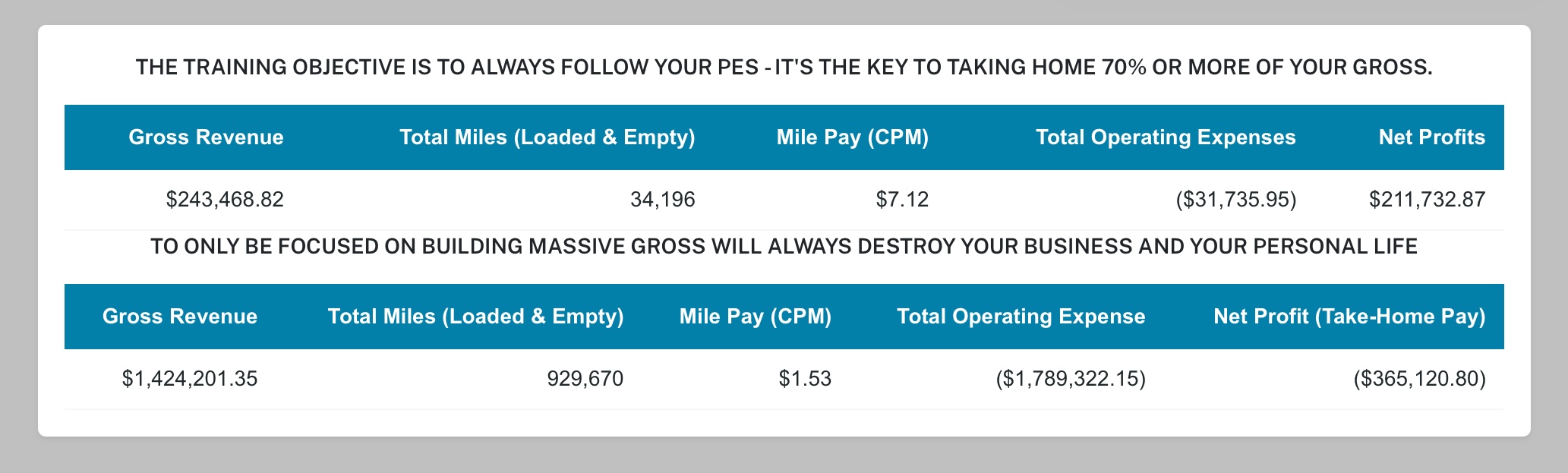LOAD SUBMISSIONS TRAIN YOU TO TRACK PES—SEE WHAT BUILDS PROFITS & WHAT CREATES LOSSES, TO MASTER ANY MARKET.
- Every time the truck moves, the truck’s odometer changes—and so does your unique PES. PES can go up (positive) or down (negative). That change tells you if you’re you’re building profit or accumulating losses. In active operations, focus on one goal: keep PES strong and positive.
- Each time you submit a load, the app updates the Last-Reported Odometer. If you switch or share trucks, always confirm it matches the truck you’re using.
- Advise the client: Keep this training confidential to avoid potential issues with their employer.
HOW TO SUBMIT A COMPLETED LOAD INTO THE APP

Follow the steps below to use it effectively.
- Click the SUBMIT button, the third button at the bottom of the app.
- THE LOAD PAYMENT IS PRESET TO $600 FOR TRAINING PURPOSES.
- From the truck you're driving, enter the new odometer reading into the field labeled NEW - ENDING ODOMETER.
- Enter the Current Diesel Fuel Price in your area.
- Then click the SUBMIT button.
- Repeat this process with every completed load to keep your PES Status current.
ALWAYS SUBMIT EVERY LOAD
Settings