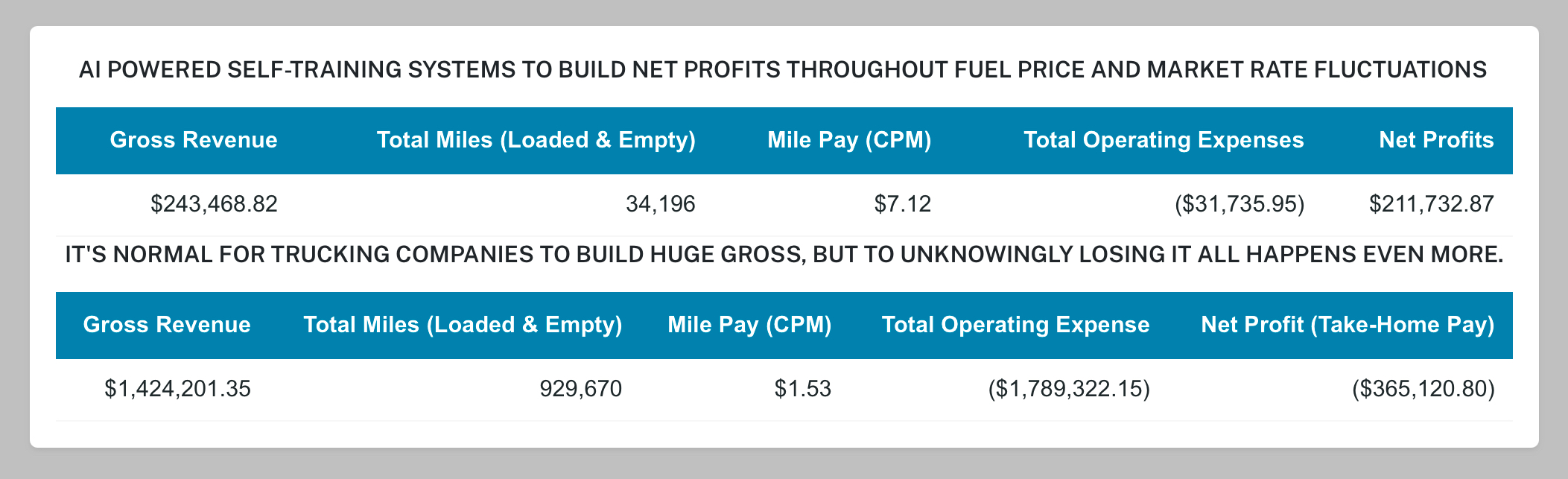* Payment verification usually takes up to 24 hours. Once the full amount is verified, your commission is sent via Zelle. If the client hasn’t paid the full $5,500, commissions are withheld and services are put on hold until paid in full. This service is non-refundable. e38
Clients who sign themselves up are assigned an Agent at random. To choose you as their Agent, they must enter your Client ID.
YOUR CLIENT SALES PAYMENT – COMMISSION STATUS - b5e (OPEN / CLOSE)
Svc Paid = Client Payment Status; Confirmation = your Zelle Payment; Commission = Amount Paid; Payment Date = Date Sent;Zelle Payment Verification may take up to 24 hours to complete. To view a client’s details, click on the client’s User ID.
Settings