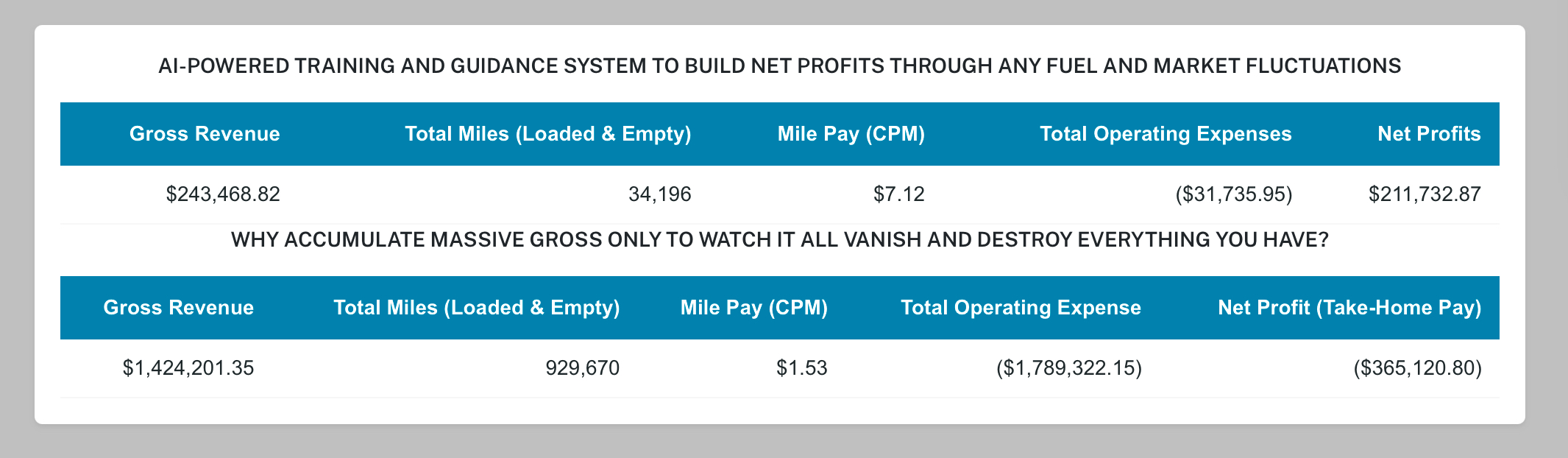ADD NEW CLIENT - OWNER OPERATOR SUCCESS ACADEMY - (OPEN / CLOSE)
This app service helps Class A CDL Owner Operators and Common Carriers, master the trucking industry based on their unique situation. From the driver’s seat, it gives them the clarity to understand how to use the load boards for consistent profit-building, based on how the market really works—so they can quickly fix their situation and start building consistent profits in any market.
* Each account is tied to a single mobile number and requires SMS verification. - THIS SERVICE IS A ONE-YEAR CONTRACT
HOW THIS WORKS FOR THE CLIENT AND YOU, (THE AGENT) - ONE YEAR CONTRACT SERVICE AND PAYS A YEARLY COMMISSIONS
![]() New client accounts, regardless of the selected service, must download the CDL Profit Trainer app (one-time $24.99).
New client accounts, regardless of the selected service, must download the CDL Profit Trainer app (one-time $24.99).
The CDL Profit Training app is required to create any account and for completing Enrollment Training with you. Once you create their account, the client will receive a text with their User ID and the website link http://masters.eye1.net. They must visit this link and download the app for their mobile phone type. After they’ve downloaded the app, you can begin their Enrollment Training. After training, they get a 1-week free trial (up to 20 load submissions).
As the Agent, your goal is to make sure clients consistently use the app during their free trial.
- However, some clients may want to start using the Owner Operators app immediately after Enrollment Training. In that case, they must first activate their one-year service. Once activated, they’ll have access to the Owner Operators app and their online Dashboard with additional training materials.
- For Non-Independent Owner-Operators may qualify for assistance in setting up their own independent trucking company after 3 months of active service. (This is handled by a different department, but the client still remains your client.)
- These are your clients—you’re their primary contact. Any help they request appears in the Client → App Support tab.
- Payment verification usually takes up to 24 hours. Once the full amount is verified, your commission is sent via Zelle. If the client hasn’t paid the full $5,500, commissions are withheld and services are put on hold until paid in full. This service is non-refundable.
ALL CLIENTS AND AGENTS RECEIVE THE SAME QUIZ QUESTIONS AND ALERTS..
These active Owner-Operators should use the CDL Profit Trainer—not the Owner Operators app—for Quiz Training to avoid disrupting current operations. This training helps with building their skills and industry knowledge, clarifies how to profit in any market, and helps you create more sales opportunities.