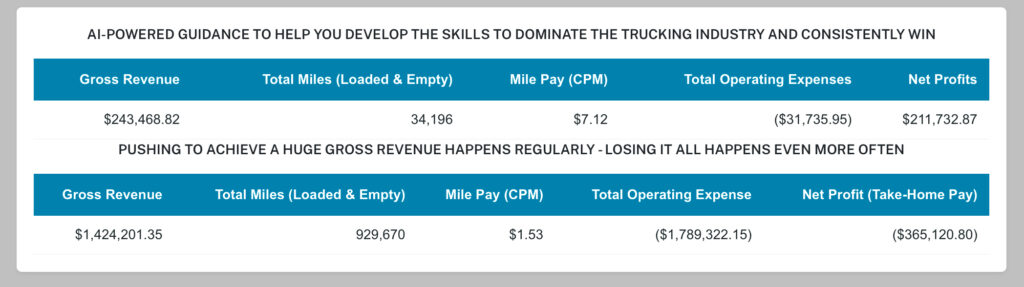DASHBOARD PERFORMANCE INDICATORS LISTED BELOW - (OPEN / CLOSE)
- ANNUAL PES: Tracks overall yearly profitability.
- MONTHLY PES: Monitors profit direction for the current month and resets monthly.
- RECOMMENDED (R)RATE: Shows minimum expected earnings for mileage.
- FUEL USAGE L/G: Indicates if fuel is being used efficiently (Gain) or inefficiently (Loss).
UNDERSTANDING THE PES INDICATORS
- Positive PES:
You're turning your gross revenue into higher net profits (more take-home cash).
This is how you keep succeeding in the trucking industry again and again.
- Negative PES:
You're building up losses that can wipe out all your revenue and end up costing you money out of your own pocket.
If you're negative, it will appear in parentheses; for example, ($500)
To invite a new client: click EDIT, enter their mobile number, then click MODIFY. The text will include your Client ID.
- Drivers; for Drivers Dispatch app Owner Operator clients
- Company; for Truck Network Training app for Company Truck Driver clients
As an agent, you’ll train like a real Owner-Operator from the driver’s seat so you can confidently coach clients to use the app consistently. Regular use protects profits, adapts to market shifts, and builds an independent plan—aiming for a strong, positive PES.
YOUR ACTIVE CLIENTS PERFORMANCE - (OPEN / CLOSE)
Each client shows Monthly Performance and Annual PES Status—monthly resets each month; PES resets annually.
YOUR CLIENT SALES PAYMENT – PROCESSING / PAID STATUS - (OPEN / CLOSE)
Payment Status: PROCESSING = payment not yet verified; PAID = your payout has been sent.
Clients below are in training or finished but not yet paid/activated. - (OPEN / CLOSE)
Track progress, offer help if stalled, or delete if unreachable. “S” = training submissions (5 required).
Below are new, unassigned Clients in Training. You’ll get an alert for each request. - (OPEN / CLOSE)
Available Clients are progressing—claim them. To assign one to yourself, click EDIT → MODIFY. EDIT, → MODIFY.